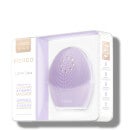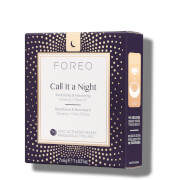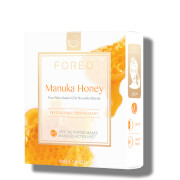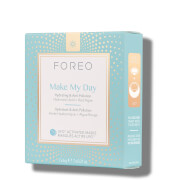added to your bag
-
4 instalments of £61.41 with clearpay Learn more
Purveyors of ultra-advanced skin tools, FOREO has generated shock-waves of amazement among discerning beauty editors and industry insiders. Continuing a tradition of high-tech beauty tools, this all-new LUNA 3 Plus Thermo Cleansing and Toning Device for Normal Skin is here to revolutionise your cleansing ritual. The 100% waterproof design comes with two innovative functions; a cleansing brush made up of thermal(!) and ultra-hygienic silicone touchpoints,and a targeted microcurrent treatment to firm and lift your skin. More clever than ever, this rechargeable device is paired with an app so that you can tailor the settings to your specific skin needs.
A soon-to-be icon of the realm of facial fitness, FOREO's all-new LUNA 3 Plus Thermo Cleansing and Toning Device for Normal Skin is here to train your skin towards its best condition; guaranteed to deliver the ultimate cleanse, this new-and-improved tool now includes 8 thermal touchpoints to help melt away impurities, and targeted microcurrent technology to lift, firm and tighten your skin like a pro.
Cleansing, massaging, clarifying and age-defying, this ingenious device is made with ultra-soft silicone touchpoints that can deliver up to 8000 T-sonic pulsations per minute to cleanse deep into your pores to remove daily dirt, excess sebum, oil and make up residue. Plus, the thermal touchpoints help to loosen sebum trapped beneath the surface of your skin and expel impurities from your pores to enhance product absorption.
As for the microcurrent function, this skin care hero has two small pins that channel extremely effective (yet completely safe and painless) energy into your skin to help refine and contour your skin. Cooler still, the device can be paired to an app, giving you the opportunity to personalise your routine according to your skins individual needs simply select the intensities of your cleansing or microcurrent treatments on the app and it will automatically sync to your LUNA 3 Plus Thermo Cleansing and Toning Device for Normal Skin.
Incredibly easy to use, its rechargeable via a USB cable and an impressive battery life of 125 uses in between charges, plus its totally waterproof and hypoallergenic, thanks to medical-grade silicone.
Cleansing mode: To unlock and register your device for first-time use, activate Bluetooth on your smartphone and press the universal button on your LUNA 3 plus to sync to the FOREO app. Next, select your cleansing preferences. We recommend cleansing with LUNA 3 plus daily for a refined, healthy glow.
Remove all makeup, dampen skin and then apply your FOREO cleanser.
Press the universal button again to activate the cleansing mode.
Cleanse using circular movements on cheeks and forehead, gliding up and down the nose.
Press and hold the button for 3 seconds to turn off the device.
Rinse and pat your face dry. Apply other skincare products, if any.
Microcurrent mode: Activated solely through the FOREO app, simply select a microcurrent treatment and it will automatically sync to your device. Use the pins on the backside of LUNA 3 plus to channel microcurrent directly onto the skin with the help of FOREOs conductive serum.
Make sure LUNA 3 plus is COMPLETELY DRY before activating your microcurrent treatment.
Start with clean, dry skin.
Apply a generous amount of FOREOs conductive serum to one treatment area at a time. You should feel no sensation from the device.
Follow instructions in FOREO For You app to activate your preferred microcurrent treatment.
Follow with the moisturiser of your choice.
- LUNA 3 Plus
- FOREO
FOREO LUNA 3 Plus thermo-Facial Brush with Microcurrent (Various Options)
Earn 246 Status Points
-
4 instalments of £61.41 with clearpay Learn more
Live Chat
Average connection time 25 secs
Average connection time 25 secs
Purveyors of ultra-advanced skin tools, FOREO has generated shock-waves of amazement among discerning beauty editors and industry insiders. Continuing a tradition of high-tech beauty tools, this all-new LUNA 3 Plus Thermo Cleansing and Toning Device for Normal Skin is here to revolutionise your cleansing ritual. The 100% waterproof design comes with two innovative functions; a cleansing brush made up of thermal(!) and ultra-hygienic silicone touchpoints,and a targeted microcurrent treatment to firm and lift your skin. More clever than ever, this rechargeable device is paired with an app so that you can tailor the settings to your specific skin needs.
A soon-to-be icon of the realm of facial fitness, FOREO's all-new LUNA 3 Plus Thermo Cleansing and Toning Device for Normal Skin is here to train your skin towards its best condition; guaranteed to deliver the ultimate cleanse, this new-and-improved tool now includes 8 thermal touchpoints to help melt away impurities, and targeted microcurrent technology to lift, firm and tighten your skin like a pro.
Cleansing, massaging, clarifying and age-defying, this ingenious device is made with ultra-soft silicone touchpoints that can deliver up to 8000 T-sonic pulsations per minute to cleanse deep into your pores to remove daily dirt, excess sebum, oil and make up residue. Plus, the thermal touchpoints help to loosen sebum trapped beneath the surface of your skin and expel impurities from your pores to enhance product absorption.
As for the microcurrent function, this skin care hero has two small pins that channel extremely effective (yet completely safe and painless) energy into your skin to help refine and contour your skin. Cooler still, the device can be paired to an app, giving you the opportunity to personalise your routine according to your skins individual needs simply select the intensities of your cleansing or microcurrent treatments on the app and it will automatically sync to your LUNA 3 Plus Thermo Cleansing and Toning Device for Normal Skin.
Incredibly easy to use, its rechargeable via a USB cable and an impressive battery life of 125 uses in between charges, plus its totally waterproof and hypoallergenic, thanks to medical-grade silicone.
Cleansing mode: To unlock and register your device for first-time use, activate Bluetooth on your smartphone and press the universal button on your LUNA 3 plus to sync to the FOREO app. Next, select your cleansing preferences. We recommend cleansing with LUNA 3 plus daily for a refined, healthy glow.
Remove all makeup, dampen skin and then apply your FOREO cleanser.
Press the universal button again to activate the cleansing mode.
Cleanse using circular movements on cheeks and forehead, gliding up and down the nose.
Press and hold the button for 3 seconds to turn off the device.
Rinse and pat your face dry. Apply other skincare products, if any.
Microcurrent mode: Activated solely through the FOREO app, simply select a microcurrent treatment and it will automatically sync to your device. Use the pins on the backside of LUNA 3 plus to channel microcurrent directly onto the skin with the help of FOREOs conductive serum.
Make sure LUNA 3 plus is COMPLETELY DRY before activating your microcurrent treatment.
Start with clean, dry skin.
Apply a generous amount of FOREOs conductive serum to one treatment area at a time. You should feel no sensation from the device.
Follow instructions in FOREO For You app to activate your preferred microcurrent treatment.
Follow with the moisturiser of your choice.
- LUNA 3 Plus
- FOREO
Customer Reviews
Top Customer Reviews
Thanks for sharing your thoughts! Please remember that results will vary from person to person. We're proud to say that all customer reviews are independent, authentic and do not represent the views of Cult Beauty or The Hut Group.
Wait for a sale/discount
Have been using this for 3 years every single day. Can feel the difference from the very first use. Worth every penny. However, I’ve seen it on sale multiple times, so would recommend that you add it to your wish list and wait for a discount.
Was this helpful?
Three-in-one-device
I bought this to replace and upgrade my normal first generation Luna. I have been thinking about getting a microcurrent device for a while but the thought of having to fit two devices in my bathroom really annoyed me. This device is a great solution if you are like me and like to reduce the number of devices you are using. It is a powerful cleansing tool and massage tool, like the regular Luna devices. The microcurrent function is really easy to use (you'll need the Foreo app though) and definitely works if used almost daily. At home Microcurrent is not really something that can be used on an on-and-off basis, you have to use it every day to see results. I definitely notice a difference when I am using it consistently. The device battery life is quite long lasting and although it is not *as* practical to travel with as the Foreo mini devices, it is still small enough to be able to take with you conveniently. Overall, recommend for beauty enthusiast who are used to having a daily routine. This is not something for casual users as the price does not justify using it only a couple times per week, in my opinion.
Was this helpful?
Multi-tasking device
I love this item - I am now a convert to foreo. Skin feels clean and haven’t noticed any issues from using daily. Have used the massager part a few times and seems to work well
Was this helpful?
Worth the investment
I bought this after much consideration and I am so glad I did. My skin looks much better and pores smaller in just a month. I haven’t used the massage function very much but when I have had time to use it, it has been easy to control.
Was this helpful?
LOVE
Changed my skin texture, no more small bumps
Was this helpful?
My skin care BAE
I've had this for a year now... and it gets used by me twice a day.... it goes on holiday with me we are in a LTR. I love the thermal Heating feature... The only thing I don't use is the micro current feature (Mainly because im not sure if im doing it right)
Was this helpful?
Amazing skin in just a week
In just a week, my skin has been the best it's ever been thanks to the luna 3 plus! It cleanses really well, the bristles are quite soft and I like the wide range of intensities I get to choose from. I also like the microcurrent feature, it's quite relaxing.
Was this helpful?
Advanced cleansing routine
I really enjoy my cleansing routine without it feeling like a chore. I have trouble following through with mundane tasks so the device definitely helps me keep track of my routine and all that goes with it! As for my skin, it has been absolutely loving the luna 3 plus! I love the added heat from the thermal nubs and the microcurrent treatments while massaging. It's an advanced piece of beauty tech that has been really working for me to get the best results I could hope for.
Was this helpful?
Love it love it love it
It's wonderful! Lathers up my cleanser nicely, and it's a great introduction to microcurrent! I also love how it's app connected and I get to adjust everything from there. Sometimes I use the massager back without the microcurrent on.
Was this helpful?
Super high tech
I'm in awe how well the device works and that I have so many options on how I'd like to use it. I'm still in the stages of figuring out what works well for me and it has been a fun journey. I love the microcurrent feature on the massager and the thermal touchpoints are a great addition to cleansing.
Was this helpful?